Users page
This article discusses the Users page in Datto Network Manager.
Environment
- Datto Network Manager
Description
Datto Network Manager's Users page lets you view and edit basic user information and permissions.
Navigating to the Users page
In Datto Network Manager, click your username in the upper right-hand corner of the screen, then select Users from the drop-down menu.
Users page overview
On the Users page you can view the following information about registered user accounts: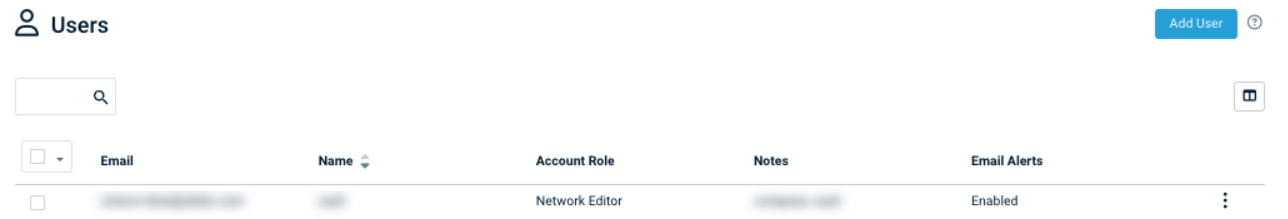
-
Email: The email address for the account as stored in the Datto Partner Portal
-
Name: The account owner's name as stored in the Datto Partner Portal
-
Account role: The permission set for this user (Account Admin, Network Editor, Network Viewer, Voucher Editor, or No Access)
-
Notes: Notes about the user's account
-
Email Alerts: Email alert status for the user (enabled or disabled). See Datto Network Manager: The User Settings menu for more information on setting email alerts
Editing user information
To edit user information, click the ellipsis icon under the Actions column, then click Edit Info in the drop-down menu.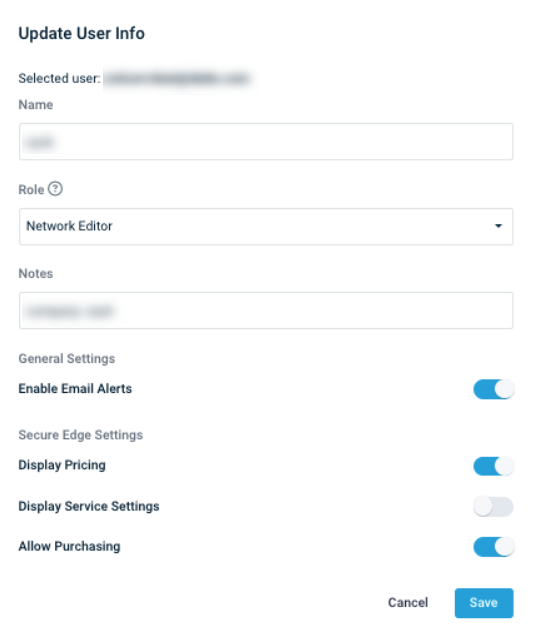
You can edit the following information:
-
Name: Set the user's name. This setting is different from the username, which you must set in the Datto Partner Portal.
-
Role: Set the user's role (Account Admin, Network Editor, Network Viewer, or Voucher Editor). This setting affects what actions a user is permitted to take in Network Manager.
-
Notes: Add general notes about the user.
General Settings
-
Enable Email Alerts: Turn on email alerts for critical events. These alert emails will go to the email stored in the Datto Partner Portal.
Secure Edge Settings
-
Display Pricing: When disabled, hides pricing information in Network Manager for the User selected. Enabled by default.
-
Display Service Settings: Allows the user to see Service Settings within Network Manager. Enabled by default.
-
Allow Purchasing: Allows the user to make purchases for Secure Edge in Network Manager. Enabled by default.



